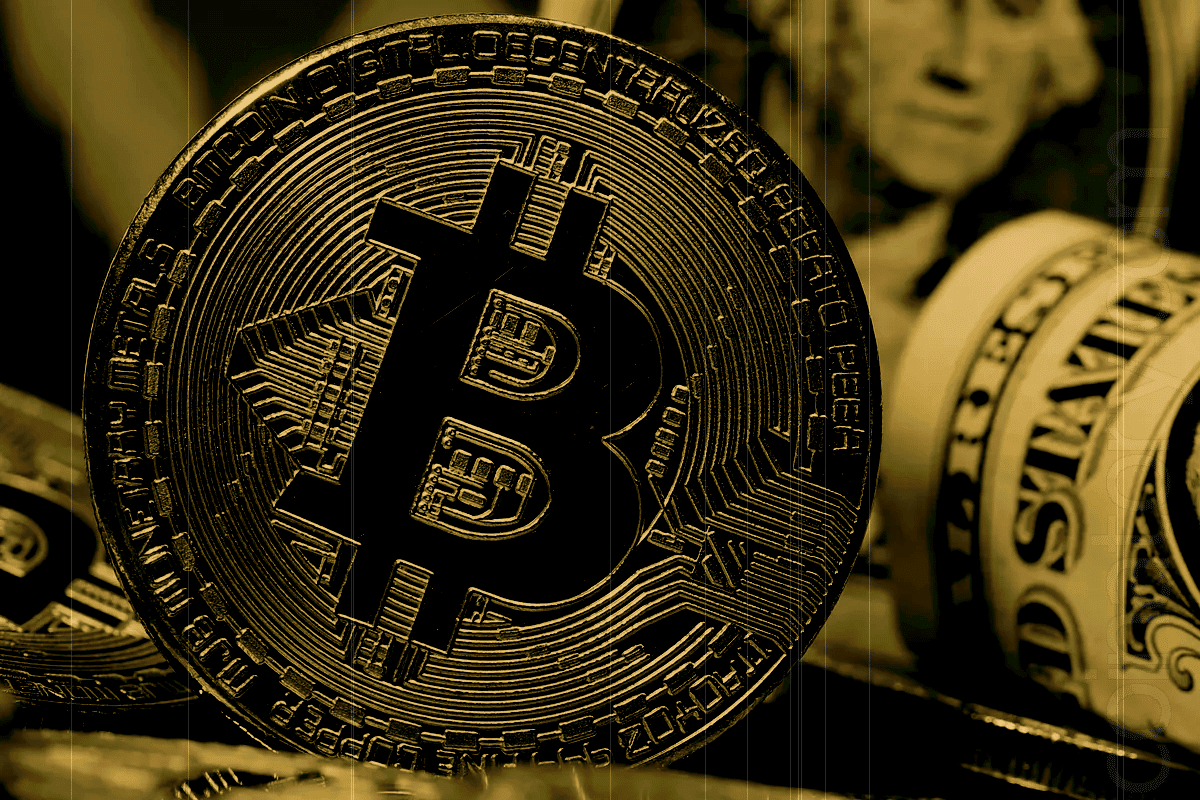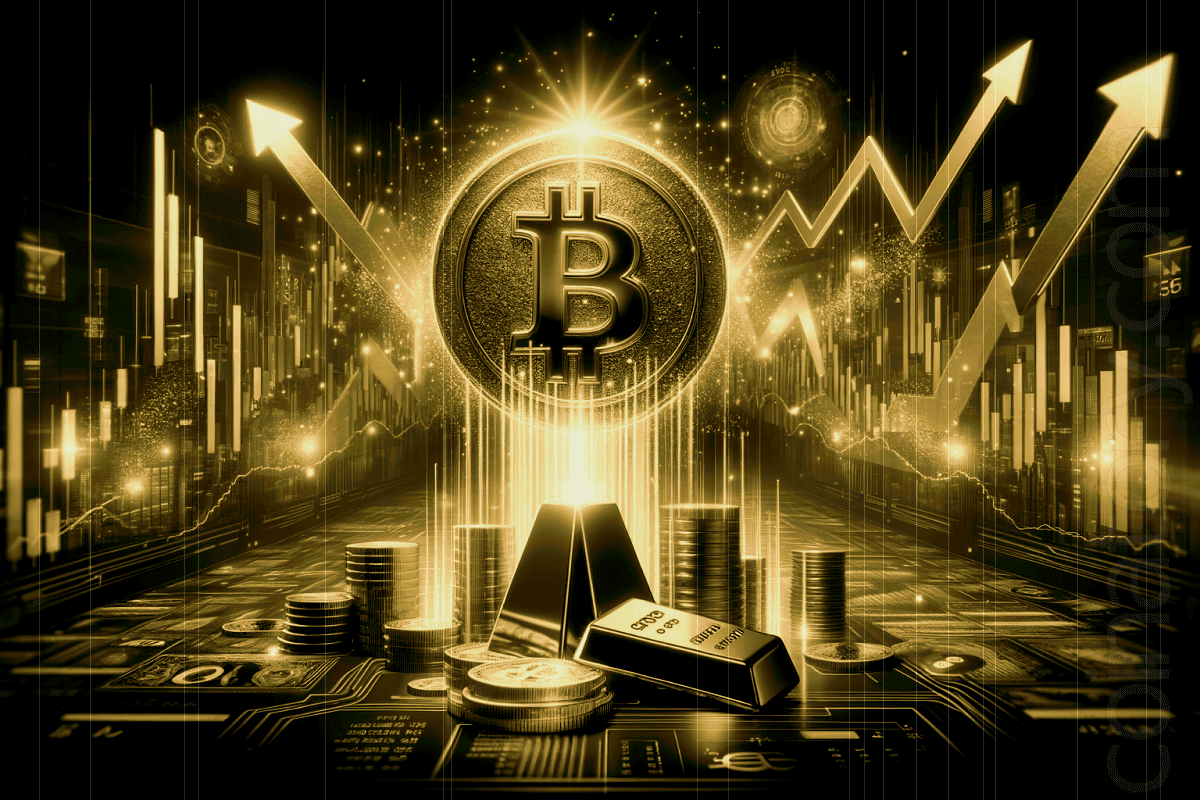Non-fungible tokens (NFTs) have exploded in popularity within the cryptocurrency world, boasting billions in trading volume and drawing attention from multiple celebrities who bring digital artwork to the mainstream. You can create NFT tokens directly on various NFT platforms, allowing you to mint and upload your artwork to the blockchain. This guide will show you how to create an NFT and walk you through all the steps, including uploading your artwork, choosing the right blockchain, and deciding where to put it up for sale. Follow our NFT creation tutorial for a simple NFT creation guide that ensures you understand every part of the process. Let’s dive into the steps to create an NFT and get started.

What is NFT – Non-fungible token?
Non-fungible tokens (NFTs) are unique digital assets on a blockchain, each with distinct identification codes and metadata.
Typically, NFTs represent digital art like photos, animated videos, or music. You can buy and sell them on NFT marketplaces, where transactions usually require cryptocurrency.
Unlike cryptocurrencies, you cannot exchange NFTs because each one is unique. In contrast, cryptocurrency is fungible and can be exchanged for an equivalent value. For example, each Bitcoin has the same value and can be exchanged with another Bitcoin.
Related: Price of Bitcoin: 6 main factors influence the BTC price
How to create an NFT? Our simple NFT creation guide
To create an NFT, you can use an NFT marketplace or a cryptocurrency exchange that supports NFT minting. Follow these 6 easy steps to create NFT.
Step 1: Figure out what you want to create
NFTs are typically associated with the digital art. It can be an image, audio recording (such as a song), or even a short video clip (such as an animated GIF). The goal is to create a unique piece of digital art that can be sold, much like painting in an art gallery.
NFTs are valuable to creators because they are unique, that is, they cannot be owned by others. It is especially important to ensure that you own the rights to the digital media used, as creating NFTs from media that you do not own may have legal consequences.
Step 2: Select the blockchain in which you want to create NFT

There are several blockchains in which your NFTs can be stored. This blockchain will store a permanent record of your NFT, so it is important to choose one that meets your requirements.
Ethereum Blockchain
The most popular blockchain for NFTs is Ethereum, which stores thousands of NFT collections. Ethereum uses a proof-of-stake (PoS) mechanism, making it more environmentally friendly than before. Most NFT trading venues support creating Ethereum NFTs, although minting NFTs on the Ethereum blockchain can result in high gas fees. Ethereum NFTs use the ERC-721 standard, which stores NFT metadata on the Ethereum blockchain. Developed by the same teams as the ERC-20 smart contract, this standard defines the minimum interface, ownership details, security, and metadata needed to exchange and distribute game tokens.
Related: Ethereum News
Solana Blockchain
Solana is the closest competitor to the Ethereum Blockchain. Designed as a faster and cheaper alternative to Ethereum, Solana offers transaction fees of less than $0.01 and a growing list of supported NFT applications. In addition, Solana uses proof-of-history (PoH) and PoS consensus mechanisms and boasts much faster transaction speeds than Ethereum.
Flow Blockchain
Flow is another PoS blockchain for NFTs and decentralized gaming applications on which the popular NBA top-shot collection of NFTs has been created. Many other sports franchises have created trading floors on the flow blockchain, making it a popular place to create sports-oriented NFTs.
Several other blockchains support NFTs, each with its own community and decentralized applications (dApps) for NFT creators and owners.
Step 3: Set Up a wallet. Next steps to create NFT
Once you select a blockchain, you will need a digital wallet that supports the blockchain to store NFTs. To create a wallet, you must download the cryptocurrency wallet app, specify a username and password, and store private keys and a recovery phrase offline for backup.
There are several popular wallet apps that support multiple blockchains wallets:
- MetaMask: MetaMask is a popular cryptocurrency wallet that supports a wide range of cryptocurrencies as well as Ethereum and Solana blockchain. It can be used as a mobile app or added as a browser extension. It is very ease to create a MetaMask Wallet.
- Coinbase Wallet: Coinbase offers a digital wallet that supports ERC-721 NFT tokens, as well as Solana NFT collections. It can be downloaded as a mobile application or added as a browser extension.
- Ledger Nano X: In case you intend to securely store NFTs in a hardware wallet, the Ledger Nano X is capable of supporting Ethereum and Solana NFTs.
Step 4: Choose an NFT Platform

An ever-growing list of NFT platforms allows you to create NFT, but the best ones offer a full range of NFT hosting and selling services. Here are a few of the most popular NFT platforms:
- OpenSea: Currently, the most popular platform for NFT is OpenSea. With a trading volume of more than $ 20 billion since its launch in 2017 and more than 2 million NFT collections, OpenSea is the leading Ethereum-based NFT platform. OpenSea launched support for the Solana NFT in July 2022.
- Solanart: As a Solana-based NFT platform, Solanart hosts some of Solana NFT’s most popular collections, with a user-friendly interface and a simple mining application process.
- Crypto exchanges: Various cryptocurrency exchanges, including the Binance Exchange, facilitate NFT generation. You can create NFT directly on the platform, select the desired blockchain, and either mine or produce an NFT instantly.
Step 5: Make NFT. Example: Steps to create NFT on OpenSea
After choosing a platform, creating an NFT becomes straightforward. Here is an example of how to create an NFT on OpenSea:
- Connect your wallet: In the OpenSea menu, select the wallet icon and choose which digital wallet you would like to connect to. This will require you to sign a verification of your wallet application.
- Select the “Create” option: This provides a menu for the NFT creation process, including an upload section, NFT features, properties, and blockchain.
- Upload your media file: A media file is a picture or other media that can be sold. You can directly upload or link to an externally hosted media file.
- Fill in the details: You will need to name your NFT and fill in your description. You can optionally add unique properties and additional perks, such as unlockable content, such as an invite to a private Discord channel or discount codes to merchandise. You can also limit how many can be minted (typically just one, unless you are making a full collection).
- Select your blockchain: Your NFT will reside on this blockchain permanently, and you won’t be able to move it to a different blockchain after minting.
- Create the NFT: Once you have filled in the details of your NFT, simply select “Create.”
After clicking ‘Create,’ the platform will upload your file and generate the NFT. However, the NFT will not be available for sale yet, and you can still modify its metadata until you list it for sale.
Step 6: List the NFT for Sale

Putting your NFT up for sale is easy, and most NFT platforms allow you to do so for free. After creating your NFT and adding it to your wallet, simply click the ‘sell’ button on the platform, set your desired price, and specify the duration of the sale.
After meeting the sales requirements, create a listing by signing a few transactions in your digital wallet. This might involve paying transaction fees on your chosen blockchain. The cost of listing an NFT on the Ethereum blockchain can vary significantly based on network fees at the time, while Solana transactions are generally inexpensive, usually costing less than $0.01.
Frequently asked questions about NFTs
Can I Make NFTs for free?
Yes. Most platforms that issue non-fungible tokens (NFTs) allow you to create and list NFTs for sale for free. However, selling NFTs usually comes with a transaction fee. Additionally, some NFT blockchains charge a fee for minting NFTs. For example, Ethereum charges a gas fee, which includes a base fee per unit of work plus a tip, varying with blockchain and network activity. In contrast, the Polygon blockchain doesn’t charge for single minting but does charge a nominal fee for batch minting.
Are NFTs protected by copyright?
Yes, as long as they are not subject to fair use laws. Copyright is granted as soon as an image, sound byte, video, document, or other original work is created. The creator is the owner of the copyright. Buying NFT does not transfer ownership of the copyright; that still remains with the creator. However, as of July 2022, there is an ongoing debate in Congress about how copyright protection and the NFT should be interpreted.
How much does it cost to sell NFTs?
After completing our simple NFT creation guide, you can list your NFT for sale. It will have a unique link you can share. When someone buys your NFT, the platform charges a small fee. For example, Binance charges a 1% fee plus other costs, while OpenSea takes a flat 2.5% fee on the sale price.
However, when you create NFT, you can add a royalty fee that pays you a percentage of the transaction when your NFT is later sold. Creators can earn up to 10% from each transaction.