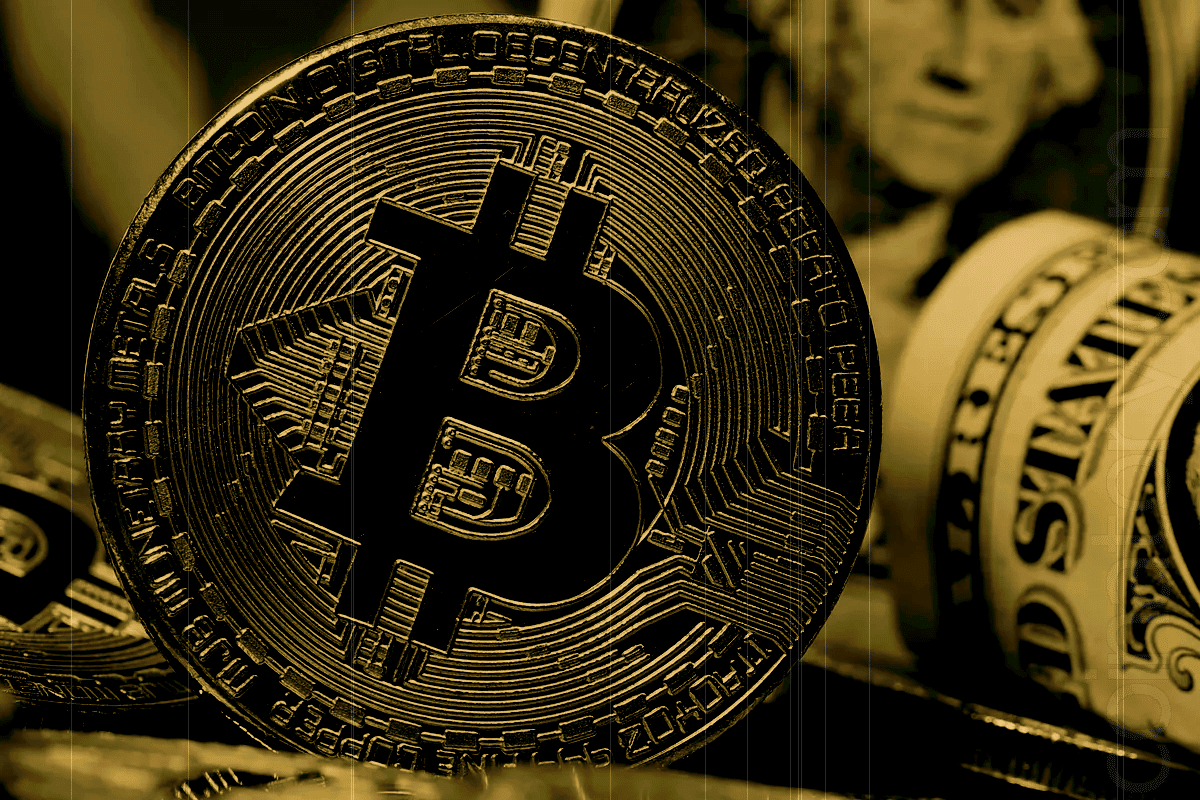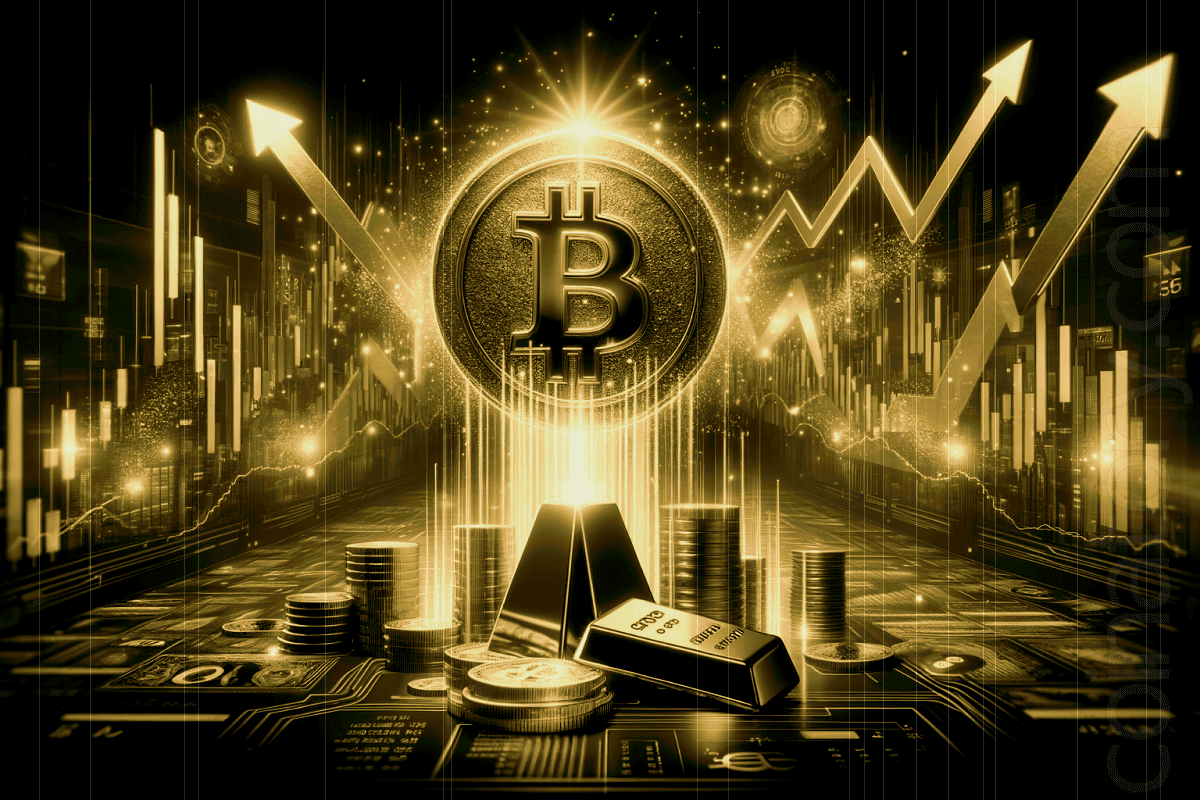Notcoin is a clicker game published on Telegram that allows users to mine coins simply by tapping on an icon. Notcoin broke Web3’s record for fastest growth.
We have prepared detailed instructions on how we can withdrasw our tokens on the exchange and then sell them.
Step-by-Step Guide:
- Open Notcoin bot in Telegram
- We can see our Notcoin balance here. Now we need click on this button
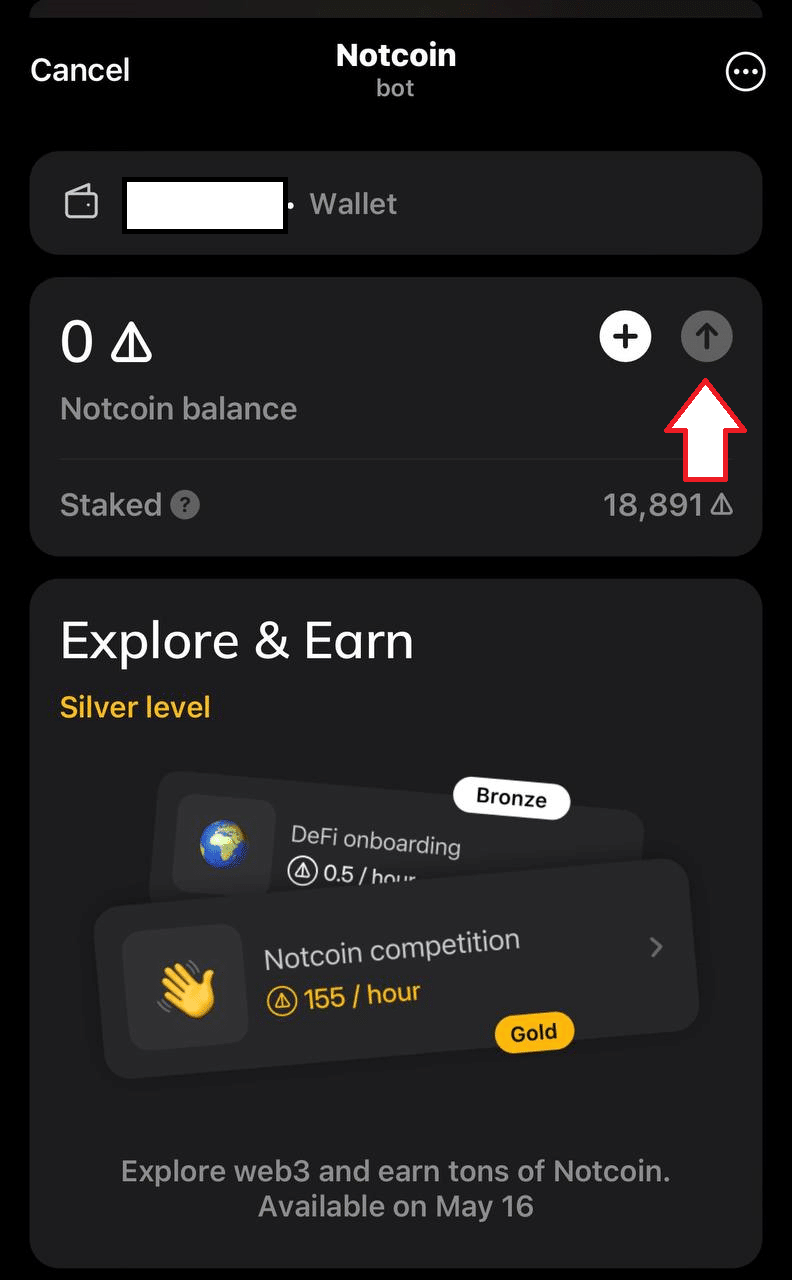
- Now we need to chosse what to do with our tokens. We can Stake them, send them to crypto exchange or to our telegram wallet. We choose “Exchanges”
- Now we need to choose exchange. I chose Bybit
- If you dont have a Bybit account, you can register here
- Download Bybit app for your phone. Open it and complete KYC
- Now click Assets and then Deposit
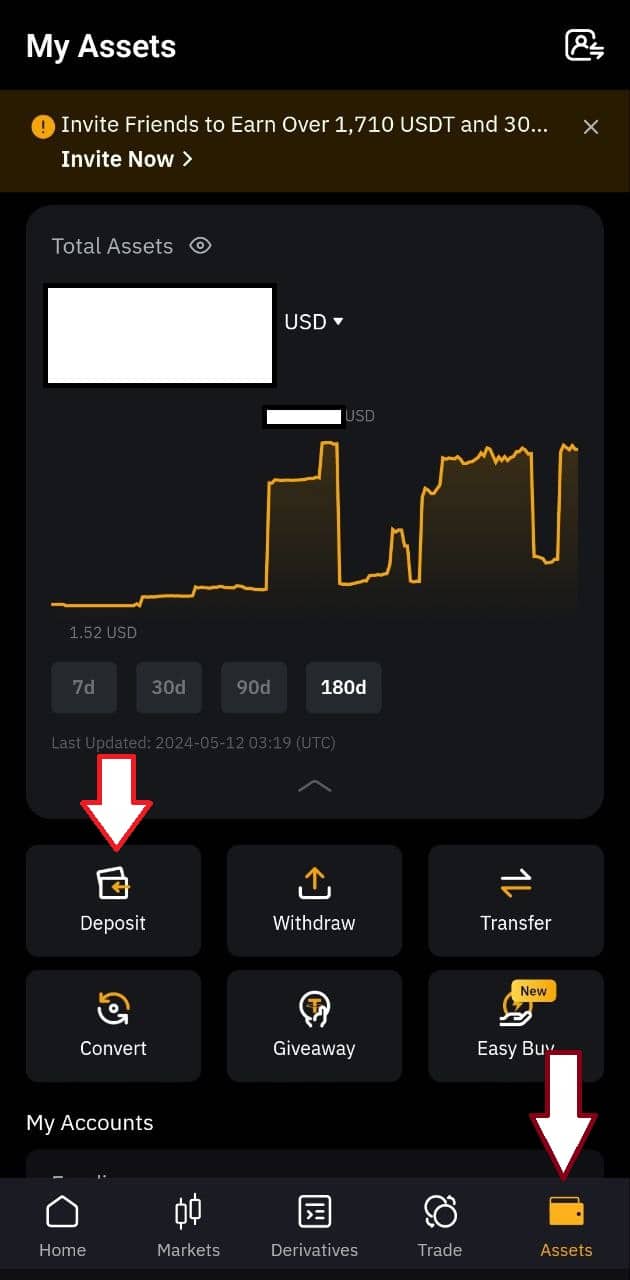
- Click Deposit crypto ->Now enter “Not” -> Chose “TON”
- The next step is very importnat. Now we need to copy our Addres and Memo tag, then enter it in Notcoin Bot
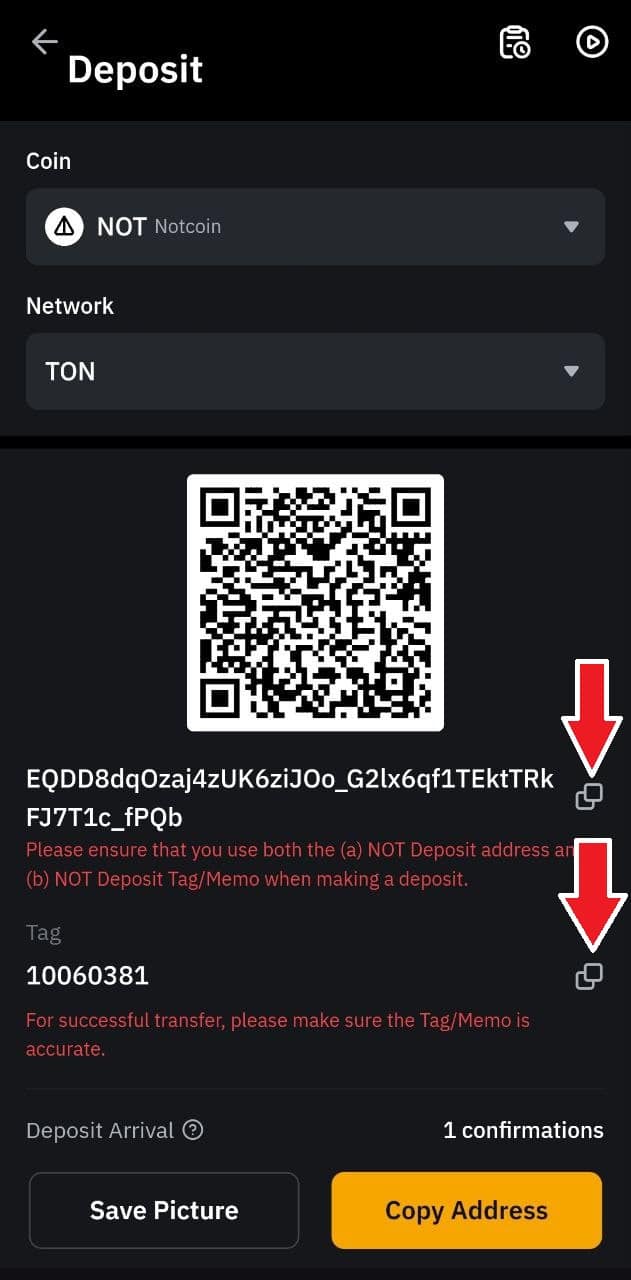
- Open notcoin bot again. We insert the address of our wallet into the top line. In the bottom line we insert our Memo Tag
- Then we need to confirm withdraw (Fee: %1,5 of your Notcoin Balance)
- We will get our tokens on May 16th
How we can sell our tokens
- We can sell our tokens on May 16th. Here is the detailed how you can do that (We will show you how to sell Ton. Instructions for Notcoin will be the same)
- Open your Bybit App -> Click “Assets” ->Click “Funding”
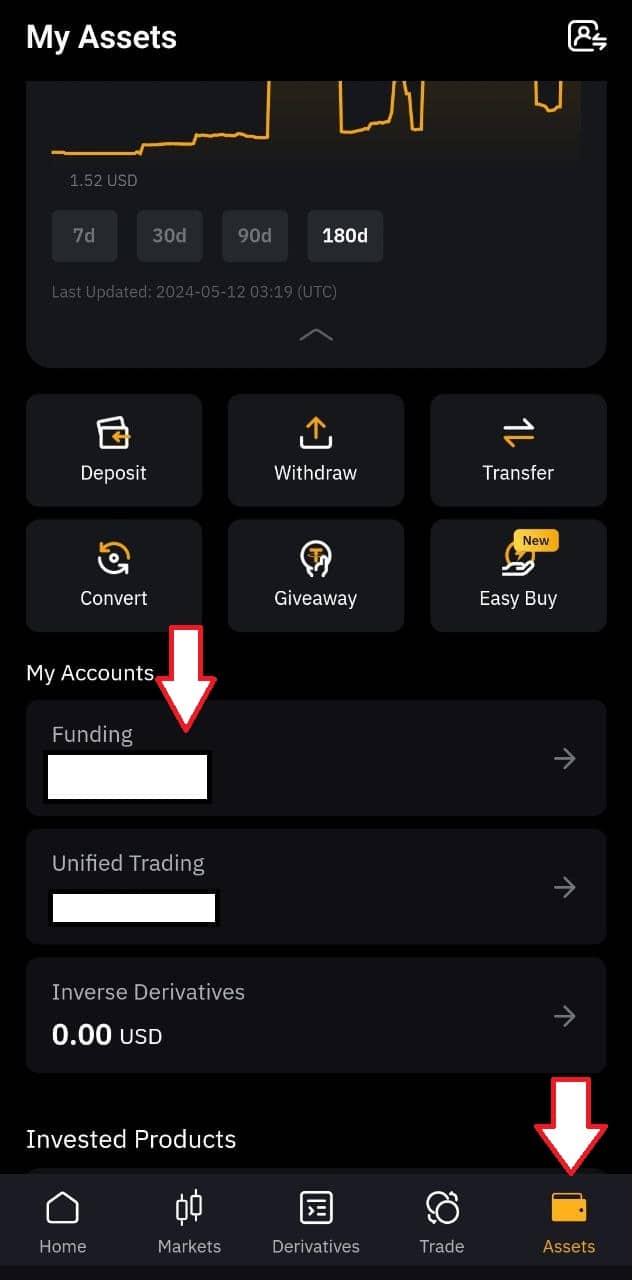
- Click on “Not” -> Click “Transfer” and Tranfer it to “Unified”
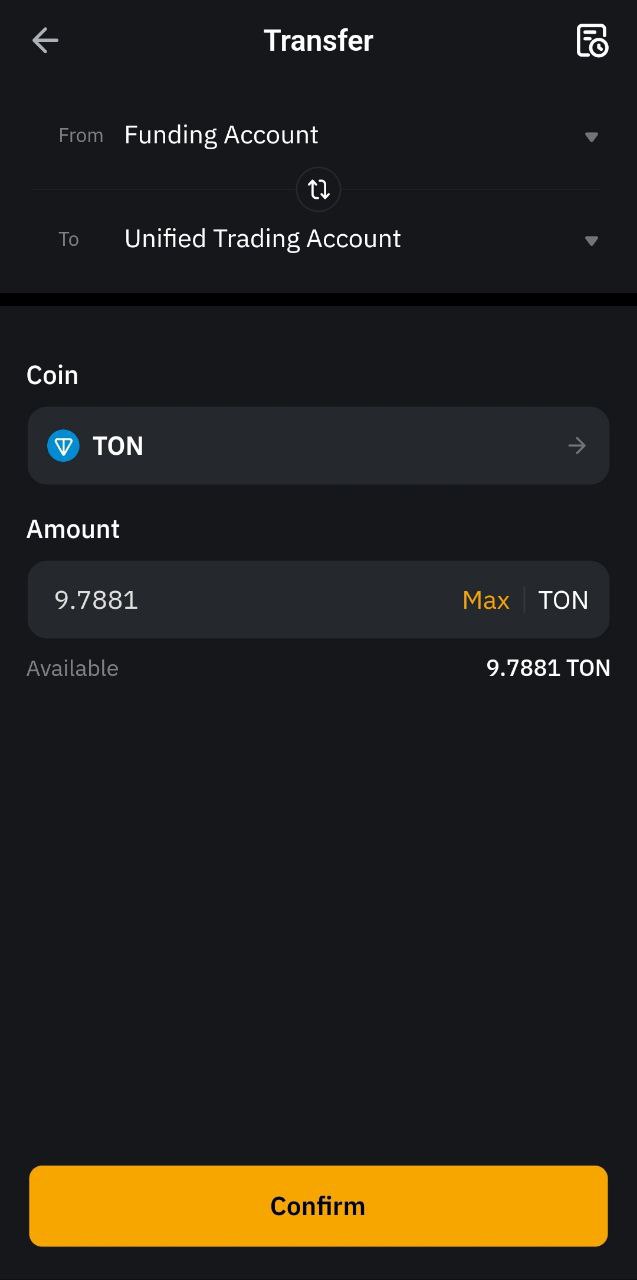
- Now click “Markets” at the botom -> Now click Search icon in the right corner -> Enter “Not”
- Set all the parameters like mine
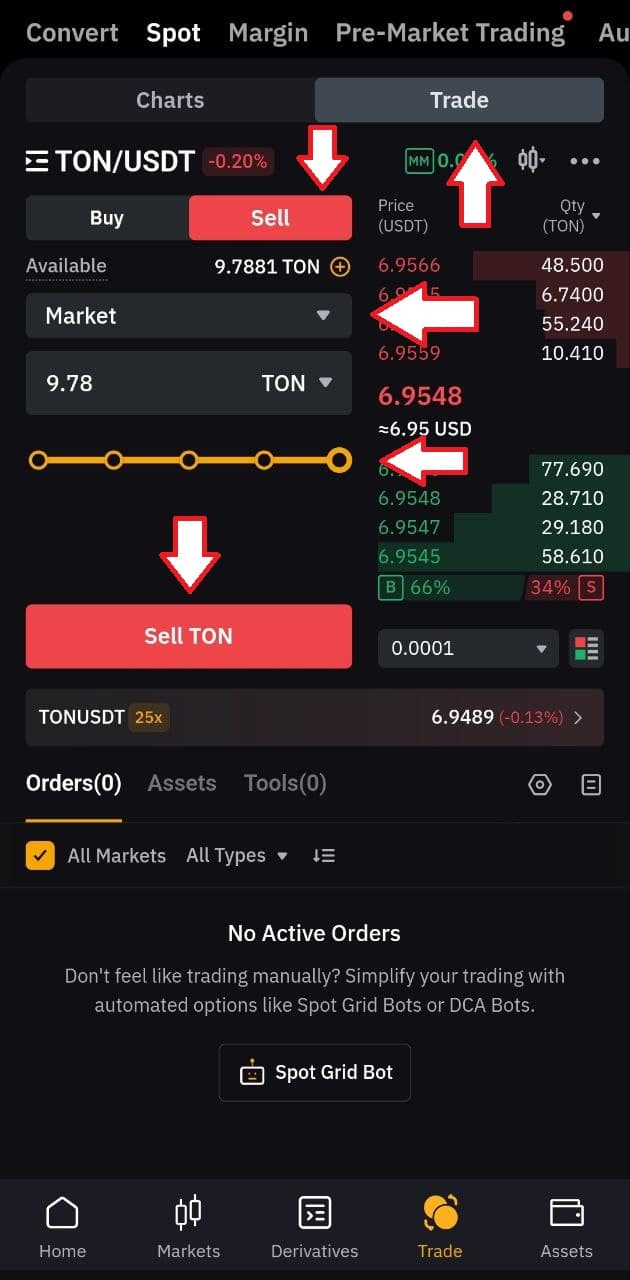
Congratulations, you have successfully sold all your Notcoin